Want to Enhance Your Home Office Vibe? How Can You Make It Cozier

In the new world of working from home, having a cozy home office is more than just making it look nice. People want a comfy and practical space to work better and feel good. A cozy home office is like a haven, helping you concentrate and be creative. Creating your cozy home office space is a breeze with this ultimate guide.
1. Designing the Space

To make a cozy home office, first, pick a quiet spot with good light near a window if you can. This helps you focus better and makes the space feel nicer.
Second, choose comfy furniture like a good chair and desk that fit you well. Add personal stuff like decorations or plants to make it feel more like your own space.
Lastly, keep things organized with shelves or cabinets. This makes it easier to find your stuff and makes the space look neater. By doing these things, you can make a home office that's comfy and good for getting work done.
2. Lighting and Ambiance

Natural and artificial lighting play a significant role in creating a calming atmosphere in your home office. Here are some simple tips for optimizing both:
Natural Lighting:
Position Your Workspace Near Windows: Place your desk or work area close to windows to maximize exposure to natural light. Sunlight not only brightens the space but also positively affects mood and productivity.
Use Light Curtains or Blinds: Opt for light-colored curtains or adjustable blinds that allow you to control the amount of natural light entering the room. This helps in diffusing harsh sunlight and preventing glare on screens.
Keep Windows Clean: Regularly clean your windows to ensure that maximum light enters your workspace. Dirty windows can obstruct sunlight, affecting the overall brightness and ambiance.
Artificial Lighting:
Choose Soft White Bulbs: Use warm, soft white bulbs for artificial lighting to create a cozy and inviting atmosphere. Harsh, cool-toned lights can be too intense and may contribute to eye strain.
Layer Your Lighting: Combine different sources of light to reduce shadows and create a balanced illumination. Use overhead lights, task lights, and floor lamps strategically to eliminate dark corners and evenly light the room.
Use Dimmers: Install dimmer switches for overhead lights or invest in lamps with adjustable brightness. This allows you to control the intensity of the light according to your preferences, promoting a relaxed ambiance, especially during the evening.
3. Organizational Strategies
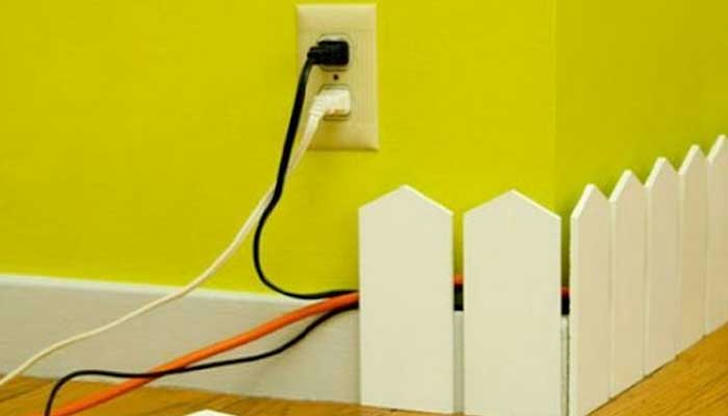
Minimalist Approach: Adopt a simple approach by only keeping the things you really need on your desk. Remove unnecessary papers, gadgets, or decorations. A clutter-free workspace promotes a clearer mind and better focus.
Organize Cables: Tangled cables can make your workspace look messy. Use cable organizers or clips to keep them tidy and prevent tangling. This small step can significantly improve the visual appeal of your desk.
Go Digital: Minimize paper clutter by digitizing documents and using digital tools for note-taking and organization. This not only reduces physical clutter but also makes it easier to locate and manage your files.
4. Ergonomics and Health

Choosing ergonomic furniture for your home office is crucial for your health and overall well-being.
Ergonomic furniture is designed to provide proper support and comfort, reducing the risk of musculoskeletal issues such as back pain and neck strain. By promoting a natural and comfortable posture, ergonomic chairs, desks, and accessories contribute to increased productivity and focus.
Long hours at a desk can take a toll on your body, and investing in ergonomic furniture is an investment in your physical health, ensuring a more pleasant and sustainable work environment.
How to Incorporate Health-Conscious Elements:
Adjustable Furniture: Opt for adjustable chairs and desks that allow you to customize the height and angles to suit your body and working preferences. This helps maintain proper posture and reduces the strain on your muscles and joints.
Monitor Placement: Position your computer monitor at eye level to prevent neck strain. Use a monitor stand or adjust the height of your desk to achieve an ergonomic viewing angle, reducing the risk of eye and neck discomfort.
Standing Desk Option: Consider incorporating a standing desk or a convertible desk that allows you to switch between sitting and standing. Alternating between sitting and standing throughout the day promotes better circulation and reduces the negative impact of prolonged sitting.
Wrist Support: Invest in ergonomic accessories like a wrist rest for your keyboard and mouse. These provide support and help prevent discomfort or strain on your wrists during extended typing or mouse use.

By doing these simple things, you can make a home office that's comfy and helps you work better. Enjoy your new and improved workspace!
